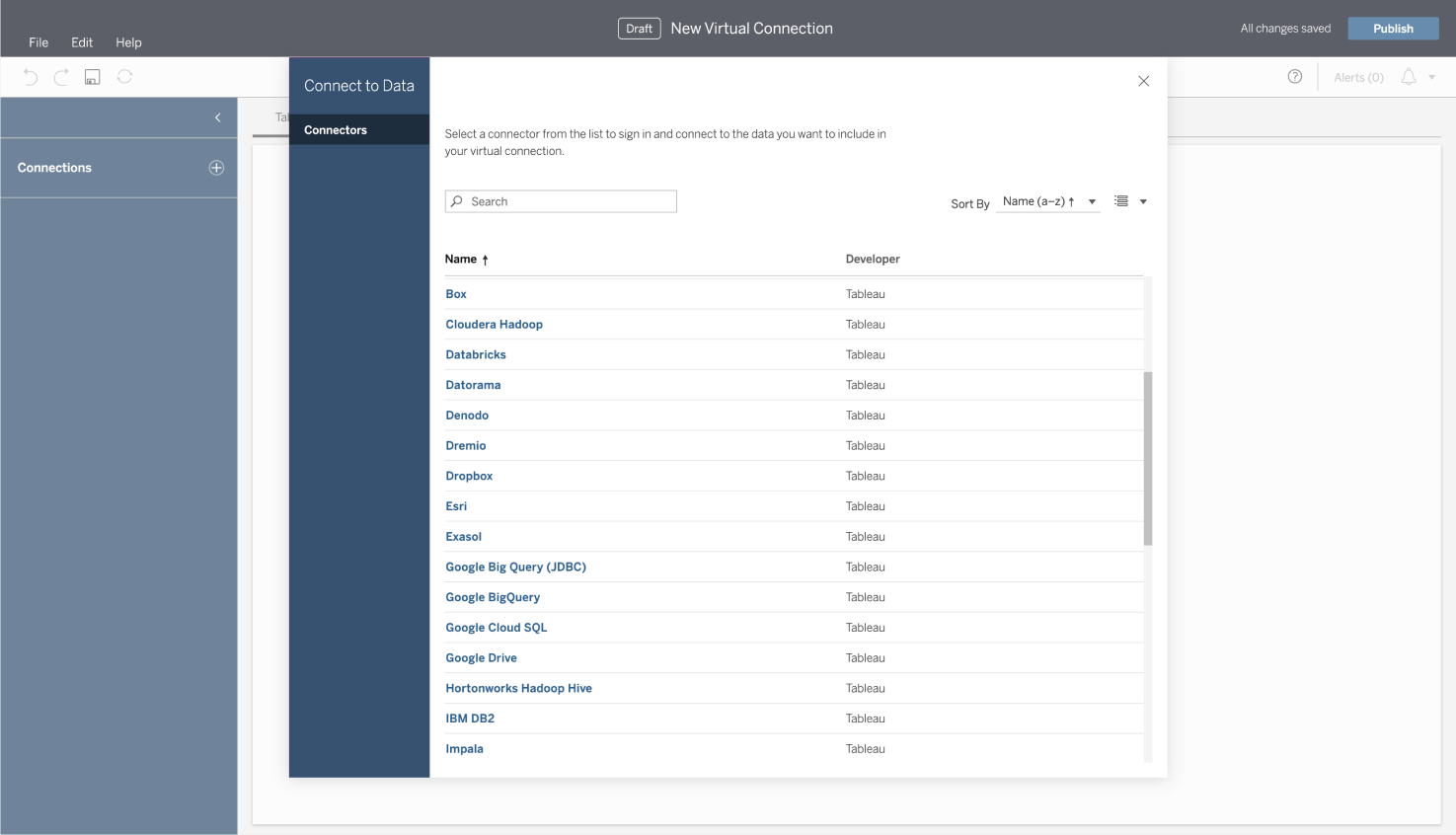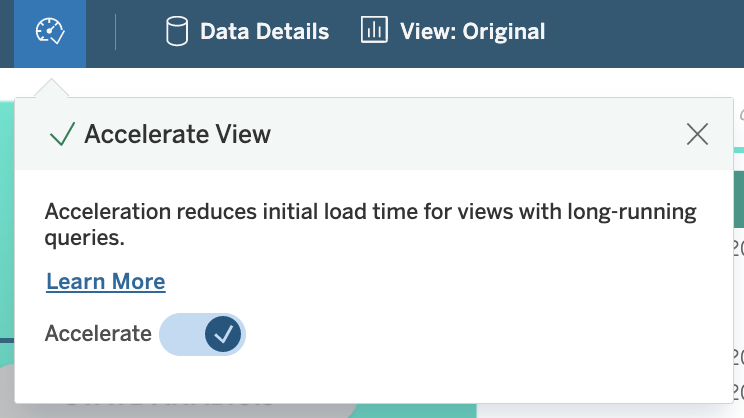Tableau 2023.2
Multi-row calculations in Tableau Prep, Line Patterns and more
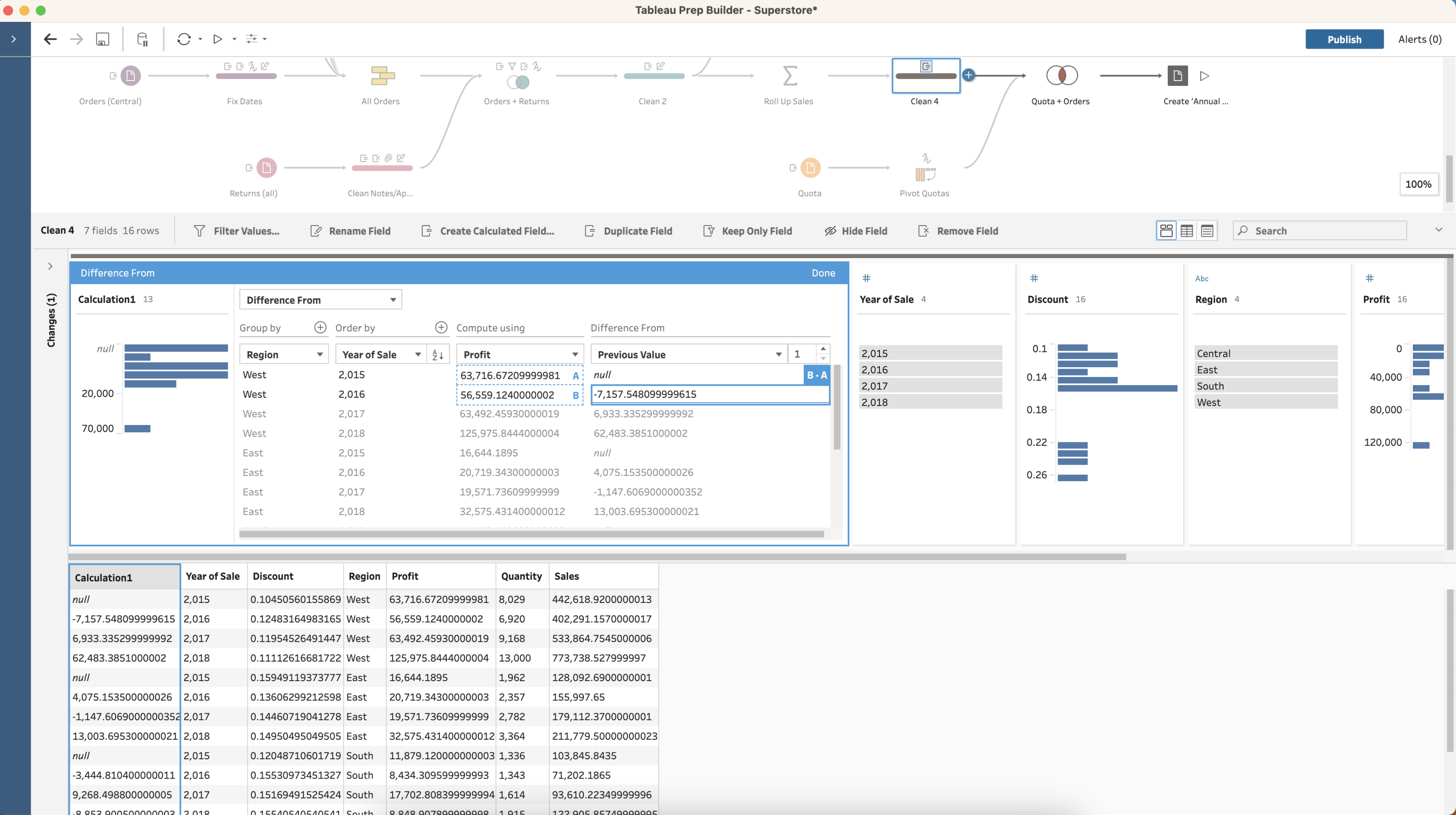
Multi-row calculations in Tableau Prep
With multi-row calculations in Tableau Prep, you can compute table calculations while preparing your data. Using clicks, not code or complex calculations, it is easier than ever to calculate difference from, percentage difference from, and moving calculations. You can also now write LOOKUP calculations in the expression editor of Tableau Prep.
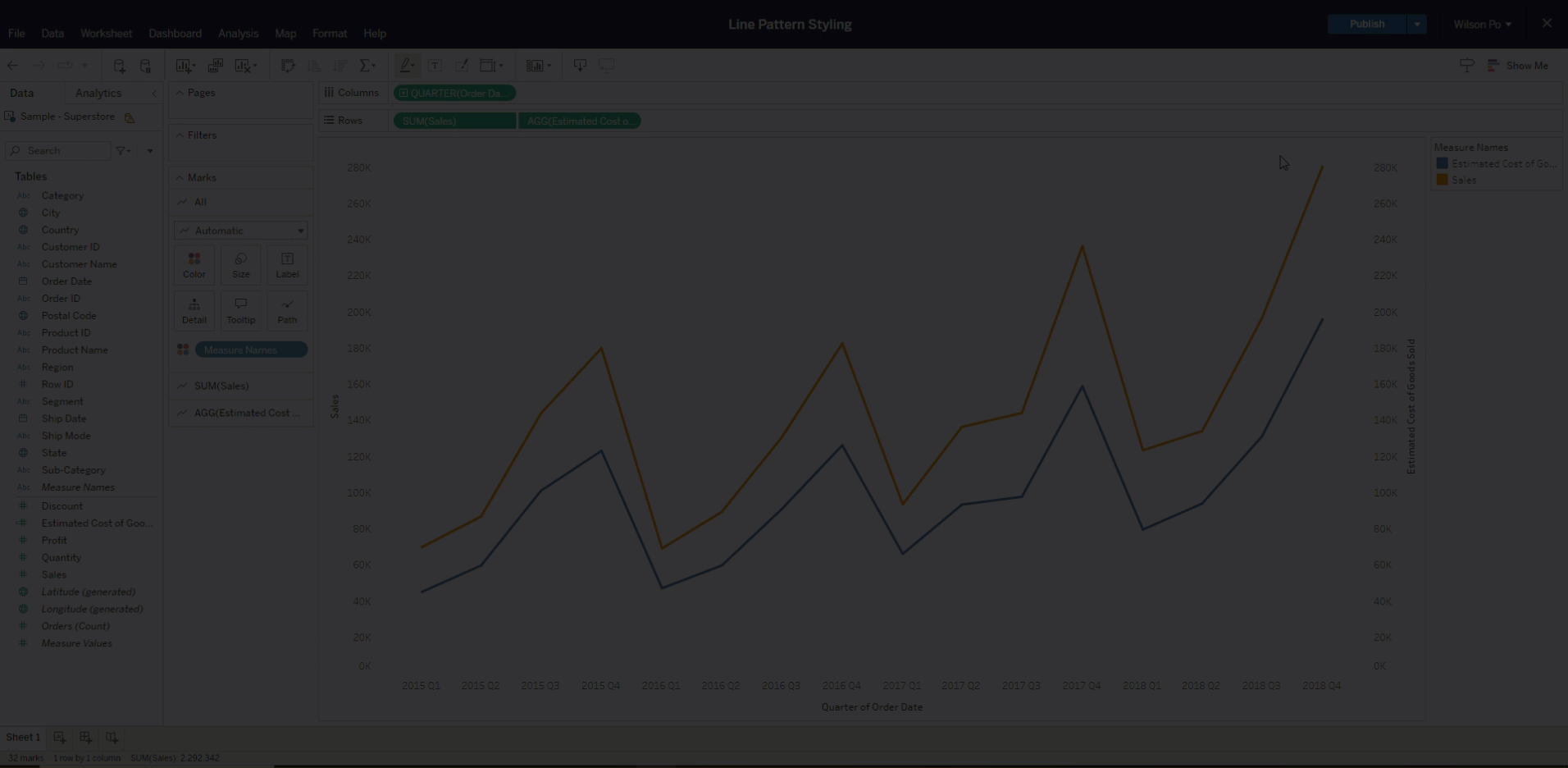
Line Patterns
Line Patterns offer new styling capabilities, allowing an author to select any trend line to be represented as a solid, dashed or dotted line. This new capability makes it easier to convey nuance when representing multiple trends, where styling can help to convey when certain lines represent unique context, such as thresholds or modelled data points.
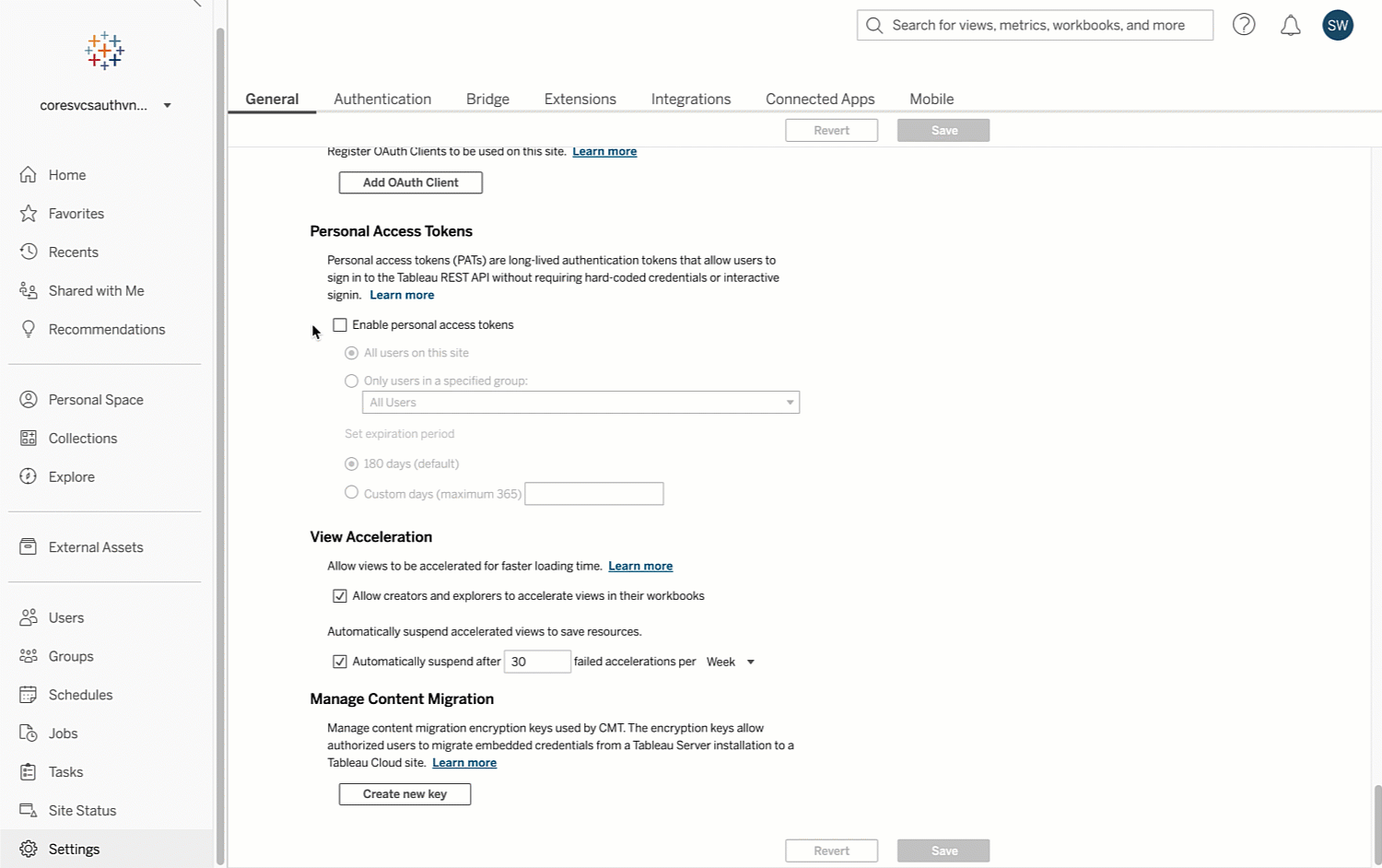
Personal access token admin control
Meet your organisational security requirements with additional control over personal access tokens (PATs) in Tableau Cloud.
Changes for all Tableau Cloud sites include:
- Site admins can now control who has the ability to create PATs
- Site admins can now control how long PATs are valid, ranging from 1 to 365 days
Changes for Tableau Cloud sites created after 23.2 include:
- PATs are disabled by default
- Default expiry of PATs shortened to 180 days
All features
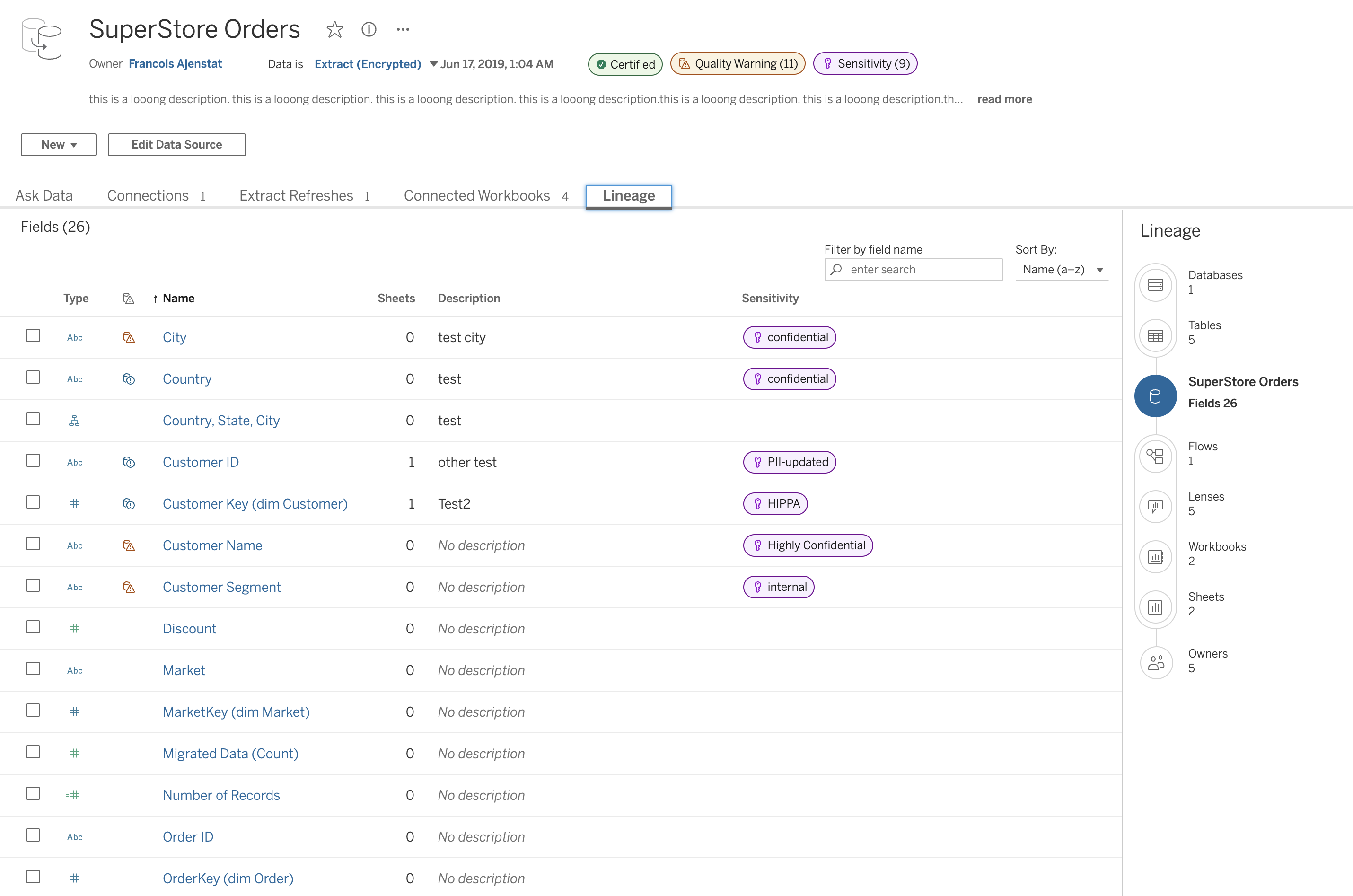
Filter and sort in Lineage
The Lineage page now has a search option to find a field of interest. There is also the option to sort by the number of downstream sheets. Both of these capabilities are especially useful when you have a large numbers of workbooks and data sources and either want to quickly find a field of interest or identify fields that are used the most and proceed with the impact analysis for any potential changes to these fields.
Virtual Connections: additional connector support
Virtual Connections now support connections to:
- Dremio
- Cloudera Hadoop
- IBM DB2
- Kyvos
- Qubole Presto
Virtual connections: View Acceleration support
Workbooks created from data sources leveraging Virtual Connections now support View Acceleration. View Acceleration loads views faster by precomputing and fetching the workbook's data in a background process.
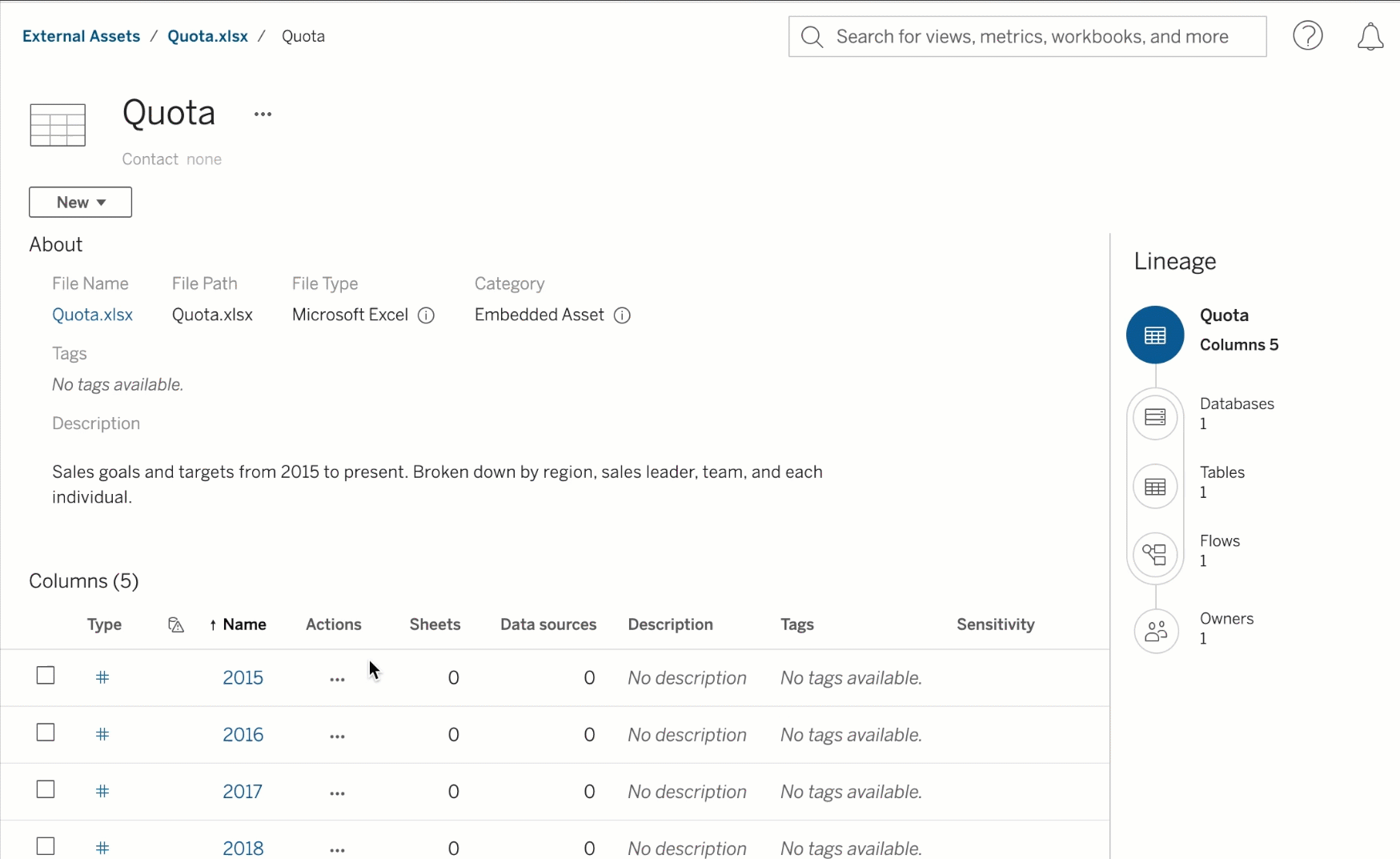
Tableau Catalog: sensitivity labels
You can now label your Tableau assets: databases, tables, columns, data sources, virtual connections, and flows as sensitive. With asset labels you can choose a generic value or create your own depending on how your organization classifies sensitive data. Labeling sensitive data will help guide decision making for users that are shaping, publishing, viewing, or governing data in Tableau. This feature was built API first, so no matter where you store sensitive information today, you can import them into Tableau.
Learn more about Tableau releases